 Having a properly functioning Facebook page is mandatory for any B2C business. While creating and managing one may come easy to some, for others it can be a challenge. Here is a step by step guide on how to create a Facebook page for your business. You must have an active Facebook account in order to make a business page. So if you do not, your first step would be to get on Facebook!
Having a properly functioning Facebook page is mandatory for any B2C business. While creating and managing one may come easy to some, for others it can be a challenge. Here is a step by step guide on how to create a Facebook page for your business. You must have an active Facebook account in order to make a business page. So if you do not, your first step would be to get on Facebook!
- Click on the arrow in the top right corner and scroll down to “Create a Page”
- Depending on the type of business you are running click on “Local Business or Place” or “Company, Organization or Institution” (Accordingly, fill out the required information)
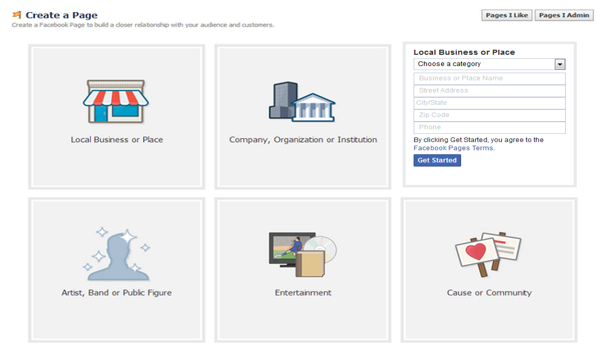
- Spruce up your “About” Section
Fill out this section completely and thoroughly. This will heighten your chances of appearing on more search results. At this stage make sure that you also have a customized and simple Facebook URL. This will allow for potential customers to more easily have direct access to your Facebook page. Make sure your “About” section is keyword rich. A good tactic would be to think of the words that your target consumers would when trying to fix the problem your business is solving.
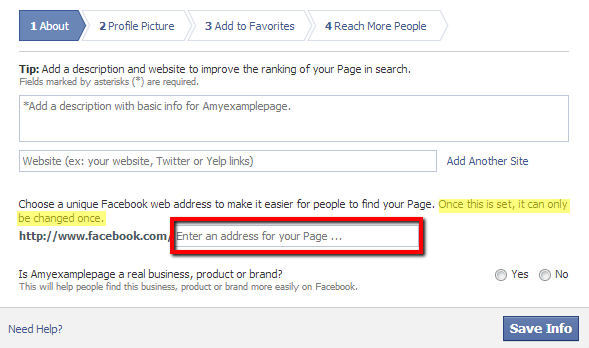
- Choose a Profile Picture
Make sure that your profile picture is relevant to your business. This is the first picture that customers will see when entering your page. Having a picture of your company logo is likely your best option for your profile picture. If you’re a small business a picture of your store-front.
- Add to Favorites
Click on “Add to Favorites” so that your business page will be easier for you to find moving forward.
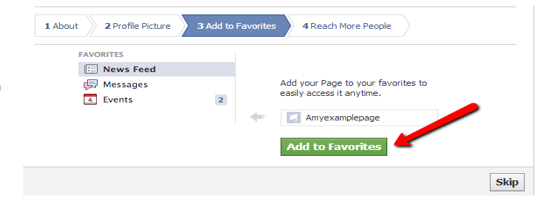
- Identify a “Preferred Page Audience”
Facebook gives you a chance to tell them which clientele you would most like to interact with. Obviously, your page can be viewed by anyone on Facebook, but with this feature Facebook will try and increase your exposure to members of your target market specifically.
-
Choose a cover photo
A cover photo is the picture that is seen as the backdrop of your Facebook page. Only people who have entered your page can see it fully. You have more flexibility with the cover photo than with the profile picture due to its bigger size. With a cover photo you have an opportunity to give Facebook users a glimpse of what it is that your business does, current or upcoming promotions, new products, campaigns, people interacting with your products or service, etc. This is a great way to liven your page and make it stand out.
-
Call-to-Action Button
A Call-to-Action button is one that takes people straight from your Facebook page to your app or website. This is great for increasing your website traffic. A “Shop now” Call-to-Action button is a good idea for all businesses.
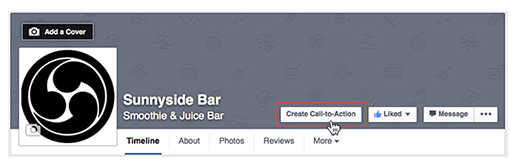
- Add photos, videos, links
Your page must be lively and visually appealing. Adding pictures of your business in action, industry-related inforgraphs and videos are options we urge you to consider. If you have a YouTube channel or a platform you use to upload videos, add this to your page as well. Remember to keep everything professional! No personal or irrelevant pictures should be posted. Yes, your dog is cute, but what does that have to do with your business?
- Be active and encourage engagement!
Show some personality! Social media is meant for engagement. Encourage and maintain discussion with your customers. One way to do this is to share industry-related news that will spark discussions, ask questions, have picture-sharing contests, introduce some of your employees and their back stories, etc.
Remember, Facebook is a very crowded space so use it strategically. Having a Facebook page for your business isn’t enough. You must manage it and stay active or else your page may as well be in-existent. Social media being free is definitely one of its greatest perks for the financially frugal. However, remember that time is money. Thus, time invested on creating and managing any social media account should be spent wisely.
 Email This Post
Email This Post


